W.A.L.E.S Solutions
Dashboard | Contestants | Events | Event Settings | Manage Events | Judging | Reports | Setup | Demo Files Readme | Win | Mac
Judging
This is one of the most powerful features of the “Eisteddfod” using the “ Cloud Hosting Version”. You can do the results as the competition/s are being judged and if required print out the “Prize Cards”.
– Judging: The system needs to know if you are “Judging” 1st, 2nd, 3rd etc or judging by highest scores if the Majority of your events are the same.
This can be setup in “Setup” prior to importing your program and/or you can alter individual Events in “Events -- Event Settings”.
– Entering Results: If you have a laptop or iPad and are connected to the “Eisteddfod: via the “Cloud” First find your events then you enter the scores or placings and when the event has been judged Click update Scores and there will be a Blue, Red, Yellow button to indicate 1st, 2nd, & 3rd. If you press another placing it will put a green button which is highly commended.
There is a place for a Judge’s Comment which will go on the competitors summary.
Please Note: If the Judge awards a Equal placing the next placing will be dropped:
Example: If there is an Equal 2nd there is no 3rd the next placing will be 4th. The system doesn’t recognise Equal Firsts and Equal 2nds in the same event.
– Print Certificates: Once the judging has been completed you can select “Print Certificates” the appropriate certificates will be printed. The certificates are set up in “Setup”. (Figure 2)

– Highly Commended: To activate the “Highly Commended you simply click on the Placing Box of the Competitor. An infinite amount of Highly Commended can be Awarded.
To undo a placing simply Change or Delete the entry “score” and then “Update Scores”. (Figure 1)
–Judging using iPad: First go to App store and download an Ap called “Filemaker Go 15” Then email the link to the iPad and open the link Sign in and go to “ Judging” Search for the Event and enter the results. (Figure 3)
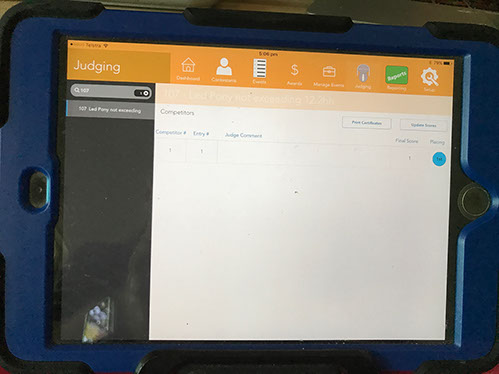
Menu